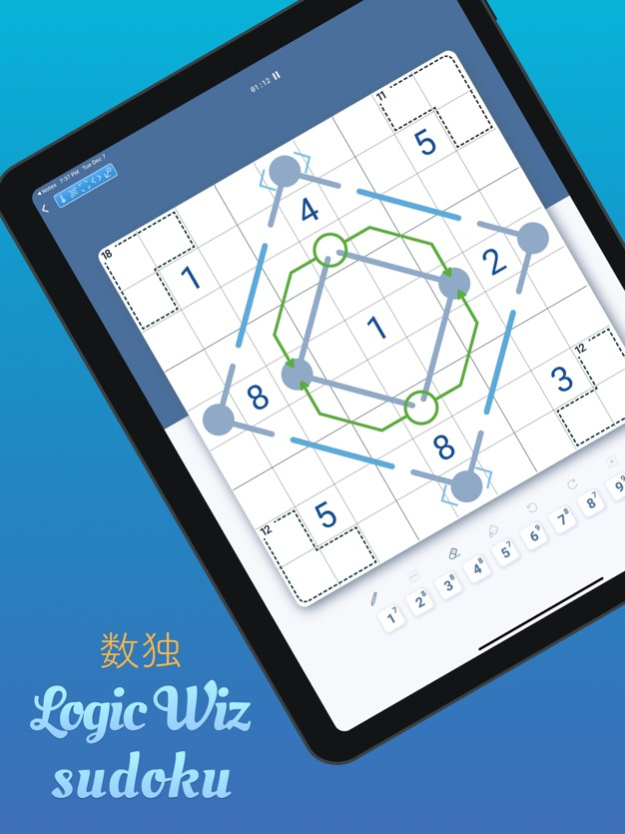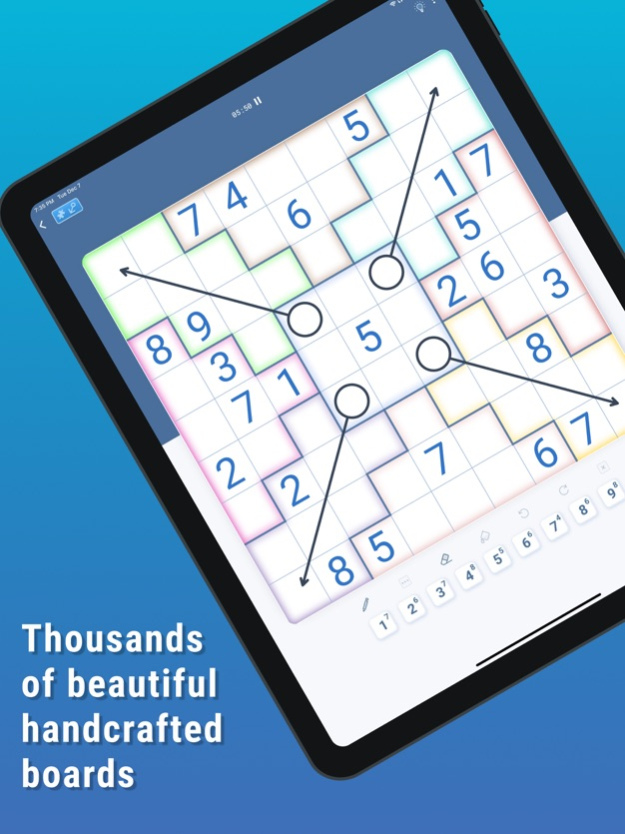Version History
Here you can find the changelog of Sudoku & Variants by Logic Wiz since it was posted on our website on 2021-12-17.
The latest version is 2.6.4 and it was updated on soft112.com on 22 April, 2024.
See below the changes in each version:
version v2.6.4
posted on 2024-03-13
Mar 13, 2024
Version v2.6.4
Dear Logic Wizzers, a new release with several enhancements . We'd love to hear your feedback: support@logic-wiz.com. We hope you enjoy this release.
In This Release:
* New Premium variant - X-Sum.
* New challenging puzzles in all the levels.
* Additional enhancements & bug fixes.
version v2.5.23
posted on 2024-01-23
Jan 23, 2024
Version v2.5.23
Dear Logic Wizzers, a new release with several enhancements . We'd love to hear your feedback : support@logic-wiz.com. We hope you enjoy this release.
In This Release:
New Premium variant - Little Unique Killer.
New puzzles in all the levels.
Additional enhancements & bug fixes.
version v2.5.16
posted on 2024-01-12
Jan 12, 2024
Version v2.5.16
Dear Logic Wizzers, a new release with several enhancements.
In This Release:
* New Premium variant - Skyscraper.
* Hide Errors & Hints - new settings to hide during the game the hint and error counter above the puzzle.
* New Traditional Chinese translation.
* New beautiful and challenging puzzles in all the levels.
* Additional enhancements & bug fixes.
version v2.4.27
posted on 2023-12-22
Dec 22, 2023
Version v2.4.27
Dear Logic Wizzers, a new release with exciting new features and enhancements. We'd love to hear your feedback : support@logic-wiz.com. We hope you enjoy this release.
In This Release:
* New Premium Variant: Slow Thermo.
* 'Tap-to-clear Selection' - Tap outside the board to clear selection. Can be set in 'Game Settings'.
* 'Locked Solved Cells' - help prevent accidental errors. Can be set in 'Game Settings'.
* 'Auto Complete' - auto completion of regions with one empty cell. Can be set in 'Game Settings'.
* Filter Enhancement - Option to filter puzzles which include all the selected variants.
* Error and hints information above the puzzle.
* New beautiful and challenging puzzles in all the levels.
* Additional enhancements & bug fixes.
version v2.3.11
posted on 2023-11-14
Nov 14, 2023
Version v2.3.11
Dear Logic Wizzers, a new minor release with few bug fixes and a new Ukrainian translation. Thank you Serhii Reshetytskyi for all your help with the translation. We'd love to hear your feedback : support@logic-wiz.com.
version v2.3.10
posted on 2023-11-13
Nov 13, 2023
Version v2.3.10
Dear Logic Wizzers, a new minor release with few bug fixes and a new Ukrainian translation. Thank you Serhii Reshetytskyi for all your help with the translation. We'd love to hear your feedback : support@logic-wiz.com.
version v2.2.58
posted on 2023-10-17
Oct 17, 2023
Version v2.2.58
Dear Logic Wizzers, a new release with exciting new features and enhancements.
We'd love to hear your feedback : support@logic-wiz.com.
We hope you enjoy this release.
In This Release:
* New Premium Variant: Dutch Whispers.
* New beautiful and challenging puzzles in all the levels.
* Additional enhancements & bug fixes.
version v2.1.27
posted on 2023-08-28
Aug 28, 2023
Version v2.1.27
Dear Logic Wizzers, a new release with exciting new features and enhancements. We'd love to hear your opinion and suggestions. We hope you like it.
In This Release:
* New free variant - 'Couples'.
* Statistics - comprehensive statistics of puzzles and levels, available from the navigation bar of the main screen.
* Puzzle history statistics - located in the puzzle review screen.
* Adventures Puzzles show now progress and completion.
* New puzzles in all levels
* Additional enhancements & bug fixes.
version v2.1.24
posted on 2023-08-24
Aug 24, 2023
Version v2.1.24
Dear Logic Wizzers, a new release with exciting new features and enhancements. We'd love to hear your opinion and suggestions. We hope you like it.
In This Release:
* New free variant - 'Couples'.
* Statistics - comprehensive statistics of puzzles and levels, available from the navigation bar of the main screen.
* Puzzle history statistics - located in the puzzle review screen.
* Adventures Puzzles show now progress and completion.
* New puzzles in all levels
* Additional enhancements & bug fixes.
version v2.0.43
posted on 2023-07-24
Jul 24, 2023
Version v2.0.43
Dear Logic Wizzers, a new release with a new exciting premium variant and several enhancements. We hope you like it.
In This Release:
* New Premium Variant - Lockout lines.
* New beautiful free and premium games in all the levels.
* Additional various enhancements & bug fixes.
version v2.0.36
posted on 2023-07-13
Jul 13, 2023
Version v2.0.36
Dear Logic Wizzers, a minor release with several enhancements. We hope you like it.
In This Release:
Sort completed puzzles by either number, or date of completion, activated in the vertical 3 dots in the puzzles screen.
Running Cells: Long press the number to the left of the row, or above the column to mark the row or column as completed.
Matching pencil Highlights: the outline and the highlights have now an independent setting and can be activated/deactivated separately.
New Puzzles in all the levels
Additional various enhancements & bug fixes.
version v2.0.19
posted on 2023-06-30
Jun 30, 2023
Version v2.0.19
Great News, Logic Wizzers!, we are very excited to introduce Logic Wiz 2.0 which is jam packed with new features and improvements. We cannot wait for you to try it out and let us know what you think.
In this release:
- Introducing our new Home Screen! Enjoy all the variants in one convenient place, with advanced AI to personalize your gaming experience. Plus, everyone can now use filters to play their favorite variants.. You can switch back to the old zones interface, in 'Misc Settings'.
- Our advanced AI technology adjusts your game list according to your preferences. AI is Activated after completing 20 boards.
- The Filter by Variant feature is available now to everyone, when not in the old Zones mode.
- Machine translation was added to the Adventures Area for the benefits of our entire community.
- Reset Puzzles according to your filter/level - activated from the vertical 3 dots in the games screen.
- **Sudoku Strategies** and their detailed description are available in Settings.
- 'Filters' are sticky now, until you change them.
- New bottom Tabs navigation.
- Solve Your Own is accessible now from bottom tabs.
- New Premium Level - Master
- New Premium Variant - Running Cells.
- Beautiful new boards in all the levels.
- Additional various enhancements and bug fixes.
version v2.0.11
posted on 2023-06-22
Jun 22, 2023
Version v2.0.11
Great News, Logic Wizzers!, we are very excited to introduce Logic Wiz 2.0 which is jam packed with new features and improvements. We cannot wait for you to try it out and let us know what you think.
In this release:
- Introducing our new Home Screen! Enjoy all the variants in one convenient place, with advanced AI to personalize your gaming experience. Plus, everyone can now use filters to play their favorite variants.. You can switch back to the old zones interface, in 'Misc Settings'.
- Our advanced AI technology adjusts your game list according to your preferences. AI is Activated after completing 20 boards.
- The Filter by Variant feature is available now to everyone, when not in the old Zones mode.
- Machine translation was added to the Adventures Areafor the benefits of our entire community.
- Reset Puzzles according to your filter/level - activated from the vertical 3 dots in the games screen.
- **Sudoku Strategies** and their detailed description are available in Settings.
- 'Filters' are sticky now, until you change them.
- New bottom Tabs navigation.
- Solve Your Own is accessible now from bottom tabs.
- New Premium Level - Master
- New Premium Variant - Running Cells.
- Beautiful new boards in all the levels.
- Additional various enhancements and bug fixes.
version v1.26.63
posted on 2023-04-24
Apr 24, 2023
Version v1.26.63
Exciting news, Logic Wizzers! A new release is here and it's jam-packed with additions and improvements. We can't wait for you to try it out and let us know what you think!
In this release:
- New premium Variants *Renban Lines* in core zone: 'Logic Lane'.
- Weekly Challenges are now in the *Adventures* zone.
- Strategies description in hints. Press the 'i' above the hint.
- 'Hidden cages' hint shows the hidden cage geometry , press the cage button above the hint.
- New beautiful Free and Premium puzzles in all the zones and levels.
- Added variant color to puzzles rules.
- Various improvements and bug fixes.
version v1.25.17
posted on 2023-02-23
Feb 23, 2023
Version v1.25.17
Hello Wizards! Minor release with several bug fixes and enhancements.
version v1.16.43
posted on 2022-08-21
Aug 21, 2022 Version v1.16.43
In This Release:
- New Premium Variant: 'German Whisper' core variant in 'Logic Lane'.
- Improved handling of Large digit buttons.
- Variants On-boarding.
- All boards in the app which include the core variants are now also part of the zone to which the core variant belong to, with the exception of Jigsaw boards.
- New boards in all zones and levels.
- Various enhancements and bug fixes.
version v1.13.40
posted on 2022-05-01
May 1, 2022 Version v1.13.40
Hello Wizzers, We are very excited about this new release. Many new features in this release. Five new Language: Bulgarian, Turkish, Bengal, Finnish & Czech - thank you Ilia-Presiyan Georgiev for the help with the translation. Thank you Gabi P. for bringing our German version to a new level.
New Languages:
- Czech - Thank you Tereza Konášová.
- Turkish - Thank you Sinan Tuncay.
- Bengali - Thank you Sazzad Hossain.
- Finnish - Thank you Tilja.
- Bulgarian - Thank you Ilia-Presiyan Georgiev.
- Thank you also to Gabi P. and Serena R. for improving our German and Italian translation.
In this Version:
- New Premium Variant: Windoku
- New playing zone: Wild West:, core variants: Windoku, XV and Greater-than. In the future we'll add to this zone additional core variants: Slingshot, Quadruple and a few surprise variants.
- Dark theme for the entire product, activated from the setting menu.
- Double tap on a cell to convert the last pencil mark into a digit.
- Fill 1-9 pencil marks for the entire board.
- Select multiple cells diagonally.
- New Language: Bulgarian.
- New beautiful boards in all zones and levels.
- Various enhancements and bug fixes.
version v1.13.35
posted on 2022-04-11
Apr 11, 2022 Version v1.13.35
Hello Wizzers, We are very excited about this new release. Many new features in this release. One new Language: Bulgarian - thank you Ilia-Presiyan Georgiev for the help with the translation. Thank you Gabi P. for bringing our German version to a new level.
In this Version:
- New Premium Variant: Windoku
- New playing zone: Wild West:, core variants: Windoku, XV and Greater-than. In the future we'll add to this zone additional core variants: Slingshot, Quadruple and a few surprise variants.
- Dark theme for the entire product, activated from the setting menu.
- Double tap on a cell to convert the last pencil mark into a digit.
- Fill 1-9 pencil marks for the entire board.
- Select multiple cells diagonally.
- New Language: Bulgarian.
- New beautiful boards in all zones and levels.
- Various enhancements and bug fixes.
version v1.13.34
posted on 2022-04-09
Apr 9, 2022 Version v1.13.34
Hello Wizzers, We are very excited about this new release. Many new features in this release. One new Language: Bulgarian - thank you Ilia-Presiyan Georgiev for the help with the translation. Thank you Gabi P. for bringing our German version to a new level.
In this Version:
- New Premium Variant: Windoku
- New playing zone: Wild West:, core variants: Windoku, XV and Greater-than. In the future we'll add to this zone additional core variants: Slingshot, Quadruple and a few surprise variants.
- Dark theme for the entire product, activated from the setting menu.
- Double tap on a cell to convert the last pencil mark into a digit.
- Fill 1-9 pencil marks for the entire board.
- Select multiple cells diagonally.
- New Language: Bulgarian.
- New beautiful boards in all zones and levels.
- Various enhancements and bug fixes.
version v1.12.24+349
posted on 2022-02-24
Feb 24, 2022
Version v1.12.24+349
-2 New languages - Romanian and Arabic.
-New Premium feature - Play boards in any order.
- Multiple highlight colors per cell.
- Free drawing over the board - to help with your personal solving style and -assist you with various strategies.
- Improved mechanism of cell highlights.
- New Settings - Hide boards variants text popup.
- Beautiful new boards in all zones and levels.
- Translated Tutorial.
version v1.11.54+320
posted on 2022-01-27
Jan 27, 2022 Version v1.11.54+320
Hello Logic Wizzers, We are thrilled with our new release. It is our first attempt to make the app accessible to non-English speakers. We have 8 new languages. Languages are in beta as there might be some lingual mistakes. We are welcoming any feedback, please let us know at support@logic-wiz.com if you encounter any lingual inaccuracies. Additional languages are coming in future releases.
version v1.11.50+316
posted on 2022-01-19
Jan 19, 2022 Version v1.11.50+316
Hello Logic Wizzers, We are thrilled with our new release. It is our first attempt to make the app accessible to non-English speakers. We have 8 new languages. Languages are in beta as there might be some lingual mistakes. We are welcoming any feedback, please let us know at support@logic-wiz.com if you encounter any lingual inaccuracies. Additional languages are coming in future releases.
In this version:
* 8 New languages. The language is Auto Detected, you can change the language in the Settings screen. Languages included: Spanish, Russian, German, Portuguese, French, Italian, Dutch & Hebrew.
* New Support/Feedback mechanism which is accessible by shaking your device or from Settings.
* New premium Variant Bishop, core Variant in Queen's Gambit zone.
* Beautiful new boards in all zones and levels.
* Improved long press sensitivity for Multi-Select.
* New solving strategies in hints.
* Add combinations in Killer games hints.
* Various bug fixes and enhancements.
version v1.10.36+266
posted on 2021-12-14
Dec 14, 2021 Version v1.10.36+266
* New premium variant Consecutive, core variant in the Queen Gambit's zone.
* New Section added to the main screen, in this section we'll post special weekly boards & challenges and product videos & tips.
* Premium feature: Filter by variant, lets you play your favorite variants. Available in the boards screen.
* Gorgeous new boards in all zones and levels.
* Improved performance.
* Additional various improvements and bug fixes.